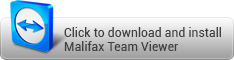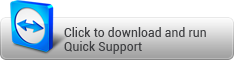Malifax Remote Support Assistance
Remote Assistance Support from Malifax allows our Technical Support in another location to view and work on your computer over a secure connection. All transmissions take place through Industry Standard Security using SSL/128-bit AES encryption protocols. This is the same standard used in Online Banking and Payment transactions.
Please select one of the teamviewer icon as instructed by our Technical Support
Malifax TeamViewer Full Installer
Malifax TeamViewer Quick Support
System requirements for using Remote Assistance Support
Operating Systems: Windows 2003, XP, Vista, Windows 7 (32-bit and 64-bit), Windows 8 & later, Linux (All versions), Mac (All versions) Web Browsers: Internet Explorer (IE 6+), Firefox(2.0+), Google Chrome, Safari (Java plugin required) Bandwidth: Minimum 128 kbps (256 kbps and up recommended)
For more info, please visit : http://www.teamviewer.com/en/help/index.aspx
Note: Teamviewer is a 3rd Party remote session product that is current used to provide remote support to Malifax customers. With Teamviewer, Malifax Technical Support can view or control your workstation or server screen.
The product mentioned should not be considered an endorsement or support by Malifax and we may change the remote support assistance software without prior notice